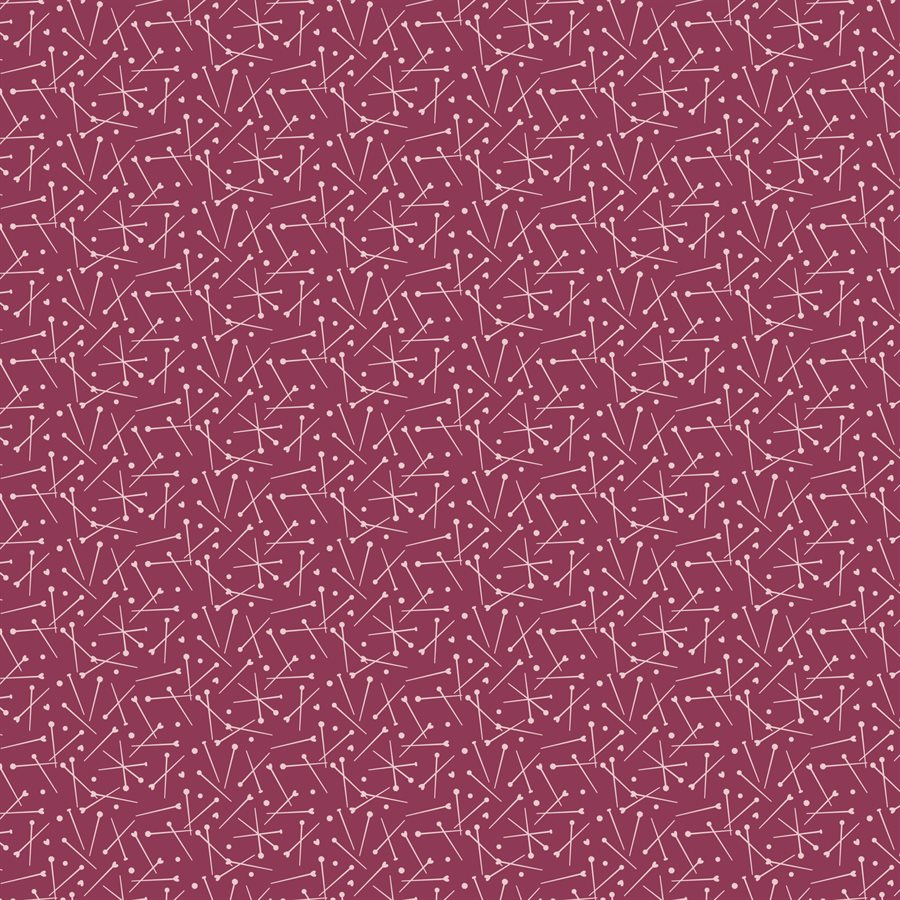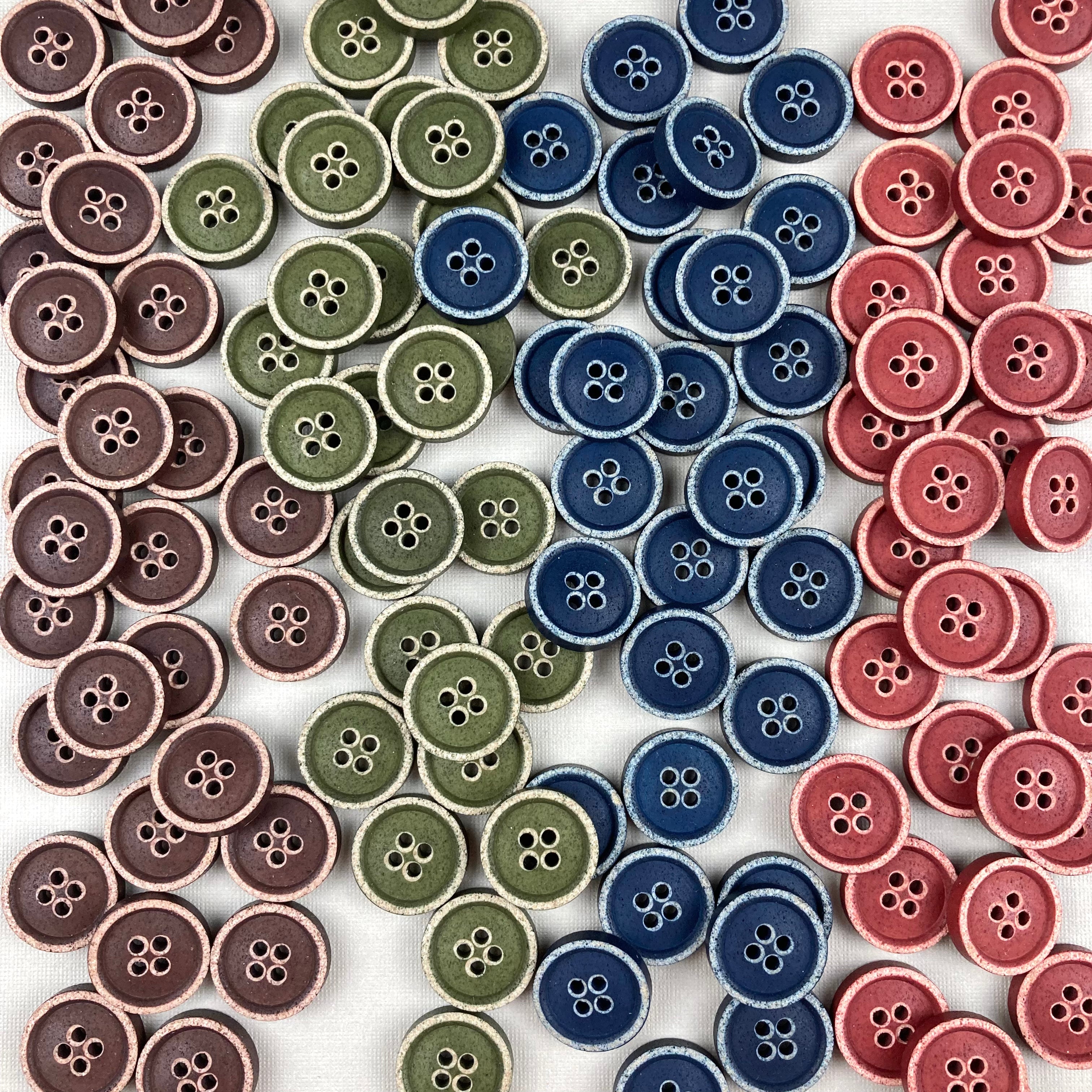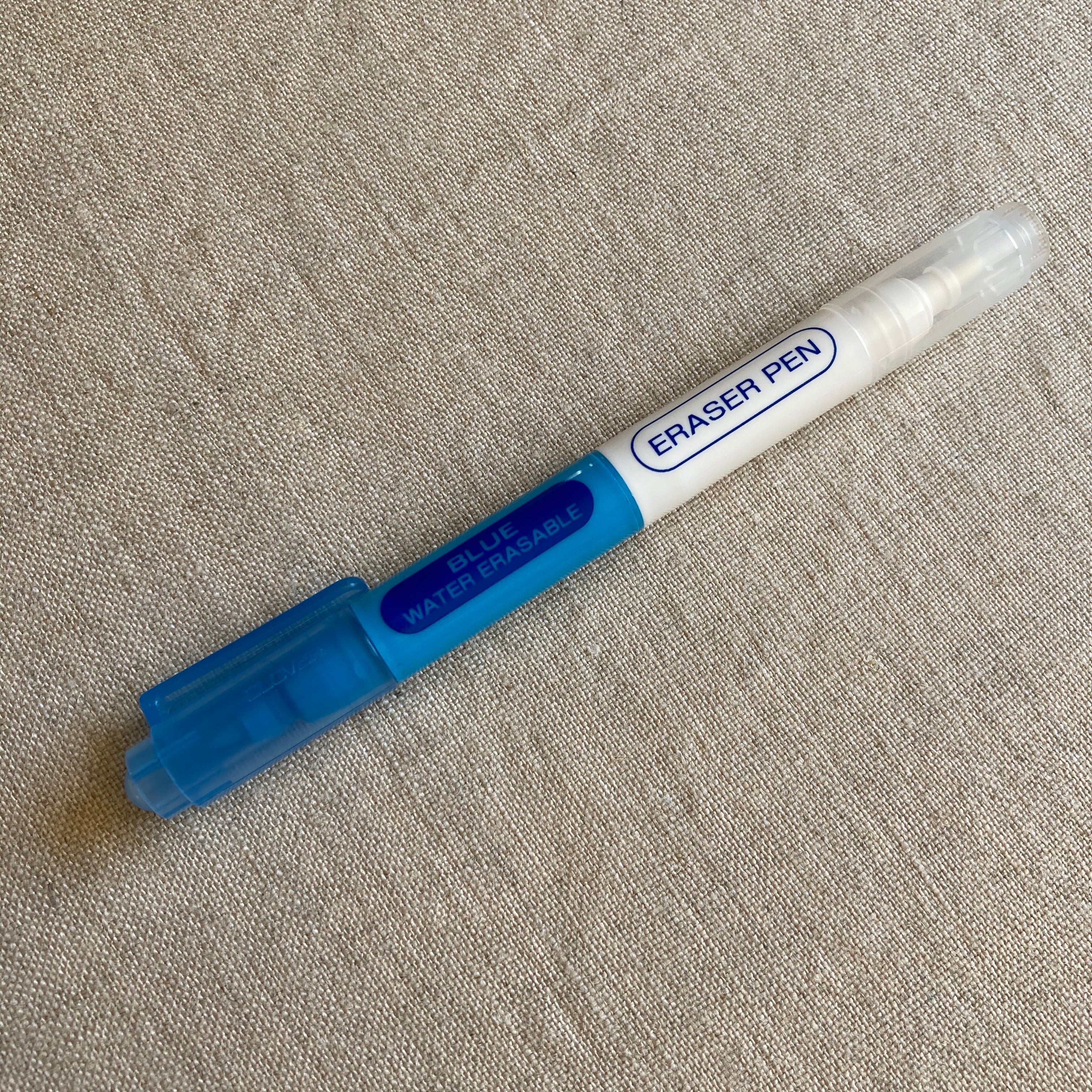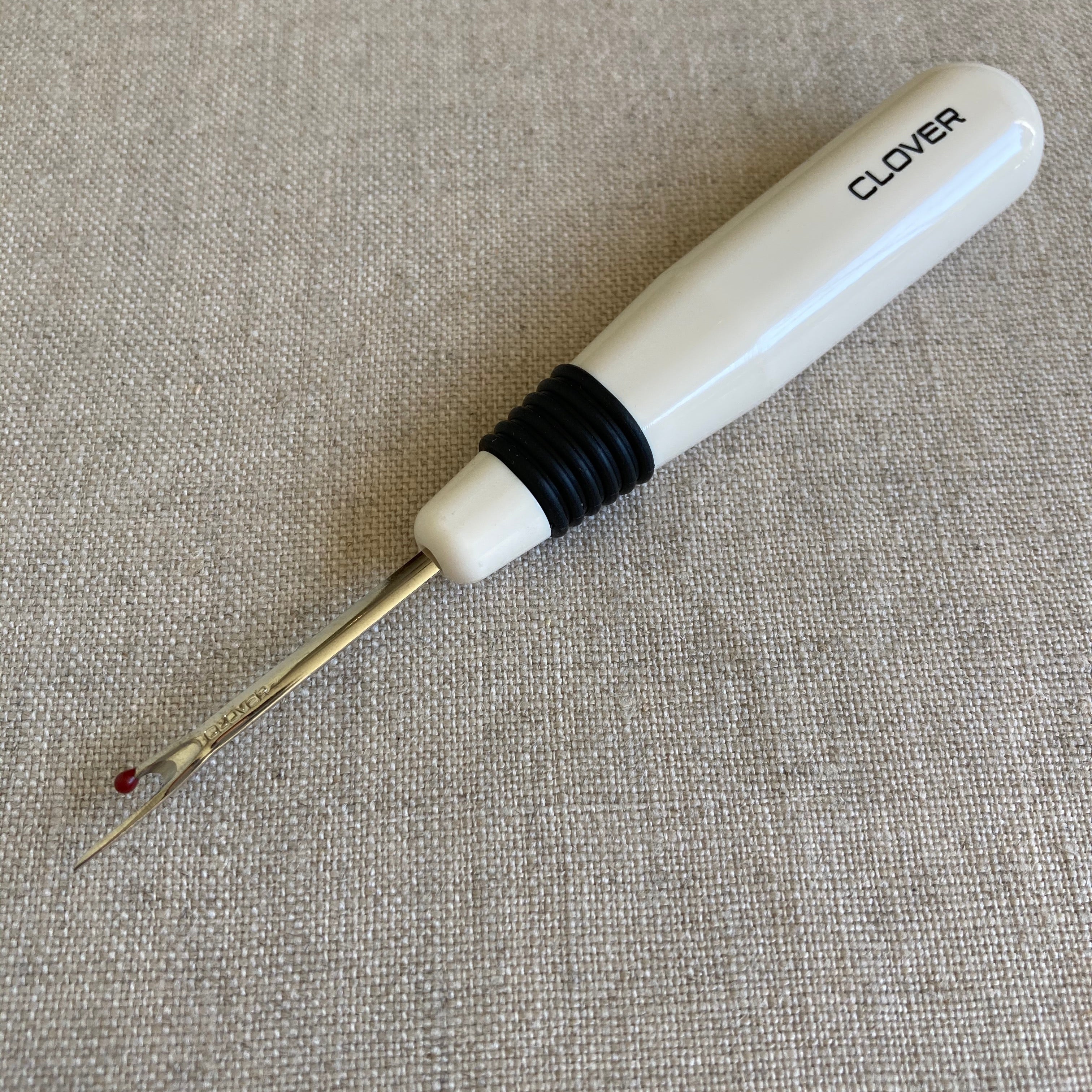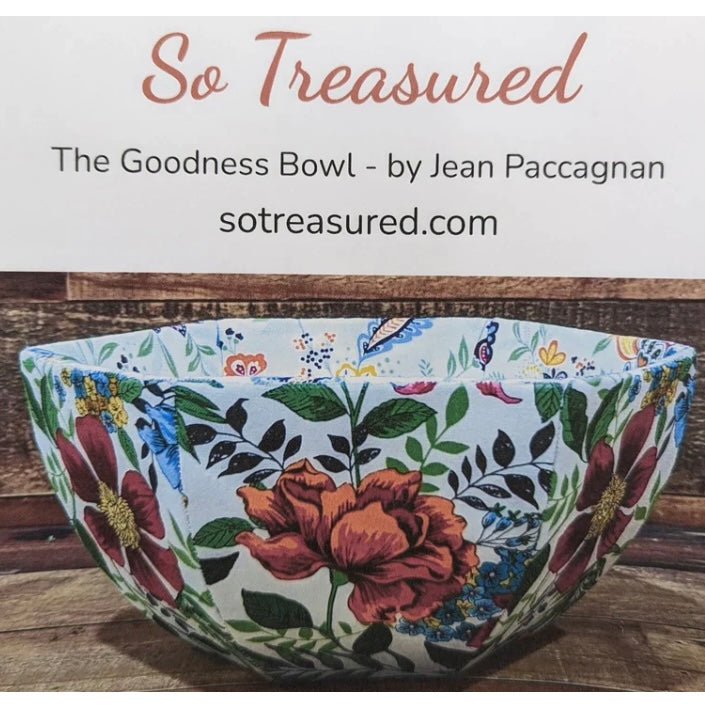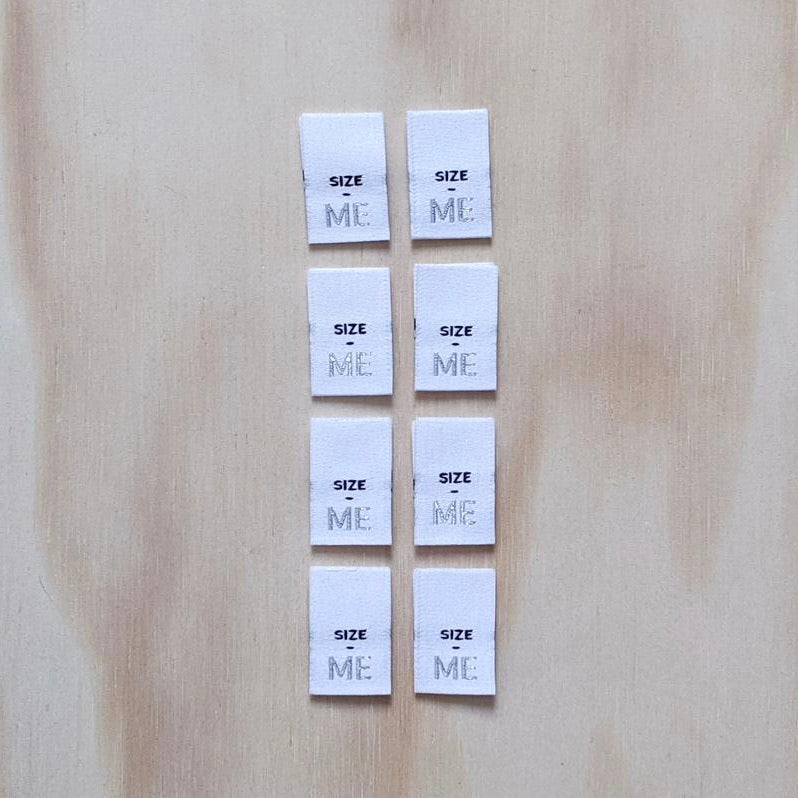PDF Pattern Printing Info
How It Works
Have a PDF Copy Shop Sewing Pattern that you'd like printed? Send it to us, we'll print it for you and mail it out to you. Easy!
Pricing
Black & White prints are $5/page.
Color prints are $6/page.
Pricing is based on sheets of A0 paper (36" x 48").
Paper is 75 gsm/20 lb and is similar in weight to regular printer paper.
Orders will be processed, printed, and shipped within 1-2 business days.
We do not print pattern instructions at this time, so please print them on regular letter-sized paper at home, or follow along on your computer, tablet or device.
No refunds on printed patterns. If the printing quality is not up to your standards, please contact us directly.
How To Order Printed PDF Sewing Patterns
Select the PDF Pattern Printing product that best suits you.

Here are the main differences:
Folded- Patterns will be folded, and placed within a resealable storage envelope.
- Available to ship within Canada, the USA, and worldwide.
- Shipping calculated at checkout.
- Can easily be combined with other items in the shop.
Rolled
- Patterns will be rolled, and mailed in a tube.
- Available to ship within Canada only.
- Shipping calculated at checkout.
- Rolled PDF patterns will ship separately from other items in the shop. If you are purchasing other items from the shop, shipping costs will be automatically stacked (doubled). If all items can be physically packed into one tube, we will refund the extra shipping amount.
Lettermail
- Patterns will be folded, and placed within a resealable storage envelope.
- Maximum of 4 pages.
- Available to ship within Canada only.
- Can not be combined with other items in the shop.
- Shipping is untracked and is available for a flat fee of $5.50.
Once you've selected the product, the ordering process is as follows:
1. Select Color

Choose from Black & White printing or Color Printing in the drop down menu.
Do you want your pattern printed in Black & White? Or full Color?
Inspect your PDF file. Is your pattern already in Black & White? Perfect, choose Black & White. Is your pattern in color? Choose Color OR you may select Black & White and it will be printed in grayscale. Pay attention to which details of the pattern are in color. If the lines indicating different sizes of the pattern are color coded, it will be extremely difficult to distinguish the lines from each other in Black & White.
2. Select Quantity
Quantity will be the number of pages from your PDF file that you would like to print.
NEW FEATURE - Quantity will automatically update based on the number of pages uploaded. Please adjust quantity for extra long sheets (longer than 48"/121cm) or if you only need some pages in the file printed. Be sure to enter the correct number of pages to avoid delays in shipping.
To check the number of pages, open your PDF Copy Shop Pattern in Adobe Acrobat Reader.
Go to File > Properties.
Find 'Number of Pages' near the bottom of the properties window.

While we are viewing the properties, please double check the 'Page Size.' To print on A0 paper, the dimensions need to be smaller than 36" x 48."
Some patterns are formatted for 'Roll Feed" and may be longer than 48." This type of formatting may also be labelled as "US Copy Shop." We can print various lengths, but pricing is based on A0 sheets, so we will have to adjust the quantity accordingly. Divide the length (the highest dimension given) by 48, then round up to the next whole number.

Example: 90 in divided by 48 = 1.9 --> round up to 2.
Make sure to select the proper quantity for number of pages being printed to avoid delays. If you select the wrong quantity, we can bill you or apply a refund as required, but this may delay shipping.
3. Enter Notes or Special Instructions
Let us know if there is any information that we need to know in order to print your PDF Sewing Pattern to your liking.
What sizes would you like printed (if layering is an option on your pattern)?
Only need page 2 printed?

4. Upload PDF Pattern File
Drag and drop your file into the box to upload your pattern for printing.
Or click "Browse" to search for your file on your computer. 
Most PDF pattern companies provide a folder with multiple printing files. Look for a file labelled "Copy Shop" or "A0" or "Roll Feed."

Only PDF files less than 10MB in size will be accepted.
5. Add to cart!
Your file can be previewed from your cart.

Repeat these steps if you are adding multiple files.
If you run into any issues placing your order, or have questions about our printing processes, please contact us.